Your web hosting account is the foundation of your online presence, as it stores and serves your website files and data. However, your web hosting account can also be a target for hackers and malware, who can exploit its vulnerabilities and compromise your website security and functionality. Hackers and malware can cause various problems for your website, such as:
- Stealing or deleting your website data: Hackers and malware can access your web hosting account and steal or delete your website files and databases, which can result in data loss, corruption, or leakage.
- Injecting malicious code or content: Hackers and malware can inject malicious code or content into your website files, which can affect your website performance, appearance, or behavior. For example, they can redirect your website visitors to phishing or scam sites, display unwanted ads or pop-ups, or install malware or viruses on your visitors’ devices.
- Hijacking your website traffic or resources: Hackers and malware can hijack your website traffic or resources, which can affect your website reputation, ranking, or revenue. For example, they can use your website to send spam emails, launch DDoS attacks, or mine cryptocurrencies, which can consume your bandwidth, CPU, and disk space.
To prevent these problems, you need to secure your web hosting account from hackers and malware. Here are some tips to help you do that.
1. Choose a Reputable and Reliable Web Hosting Provider
The first and most important step to secure your web hosting account is to choose a reputable and reliable web hosting provider. A reputable and reliable web hosting provider is one that offers:
- High uptime and speed: A high uptime and speed web hosting provider ensures that your website is always online and accessible, and that it loads and runs fast and smoothly. This can prevent your website from being vulnerable to downtime, congestion, or failure, which can expose your web hosting account to hackers and malware.
- Strong security and backup: A strong security and backup web hosting provider ensures that your website is protected from hackers, malware, and other threats, and that your website data is safe and secure. This can prevent your web hosting account from being compromised, corrupted, or lost, which can damage your website security and functionality. Some of the security and backup features and tools you should look for are SSL certificates, firewalls, malware scanning, DDoS protection, and automatic backups.
- 24/7 customer support: A 24/7 customer support web hosting provider ensures that you have access to help and assistance whenever you need it, regarding your web hosting account and website. This can prevent your web hosting account from being neglected, ignored, or abandoned, which can affect your website performance and security. You should look for a web hosting provider that offers 24/7 customer support, preferably via phone, chat, or email, and that has a good reputation for being responsive and helpful.
2. Use Strong and Unique Passwords and Change Them Regularly
The second and most basic step to secure your web hosting account is to use strong and unique passwords and change them regularly. A strong and unique password is one that:
- Is at least 8 characters long: A longer password is harder to guess or crack, as it has more possible combinations and variations.
- Contains a mix of uppercase and lowercase letters, numbers, and symbols: A more complex password is harder to guess or crack, as it has more diversity and randomness.
- Is not based on any personal or common information: A more unpredictable password is harder to guess or crack, as it does not follow any pattern or logic. You should avoid using your name, birthday, address, or any other personal or common information as your password, or any part of it.
- Is different from your other passwords: A more unique password is harder to guess or crack, as it does not match or resemble any of your other passwords. You should avoid using the same password for your web hosting account and your other accounts, such as your email, social media, or online banking accounts, or any part of them.
You should also change your passwords regularly, at least every 3 to 6 months, to prevent them from being stolen, leaked, or hacked. You should also use a password manager, such as LastPass or 1Password, to store and manage your passwords securely and conveniently.
3. Enable Two-Factor Authentication and Limit Login Attempts
The third and more advanced step to secure your web hosting account is to enable two-factor authentication and limit login attempts. Two-factor authentication is a security feature that requires you to verify your identity with a second factor, such as a code, a token, or a fingerprint, in addition to your password, when you log in to your web hosting account. This can prevent hackers and malware from accessing your web hosting account, even if they have your password, as they would need the second factor as well.
Limiting login attempts is a security feature that restricts the number of times you can try to log in to your web hosting account, within a certain period of time, before you are locked out or blocked. This can prevent hackers and malware from trying to guess or crack your password, by using brute force or dictionary attacks, as they would be stopped after a few failed attempts.
You should enable two-factor authentication and limit login attempts, if your web hosting provider offers these features, or use a plugin or a tool, such as Google Authenticator or Limit Login Attempts, to add these features to your web hosting account.
4. Update Your Web Hosting Account and Website Software Regularly
The fourth and more ongoing step to secure your web hosting account is to update your web hosting account and website software regularly. Updating your web hosting account and website software means that you install the latest versions and patches of your web hosting account software, such as your control panel, FTP client, or SSH client, and your website software, such as your CMS, themes, and plugins. This can prevent hackers and malware from exploiting any vulnerabilities or bugs that may exist in your web hosting account and website software, as they would be fixed or removed by the updates.
You should update your web hosting account and website software regularly, at least once a month, or whenever there is a new update available, to ensure that your web hosting account and website software are always secure and up-to-date. You should also backup your web hosting account and website data before you update, in case anything goes wrong or breaks during the update process.
5. Scan Your Web Hosting Account and Website for Malware and Remove It
The fifth and more preventive step to secure your web hosting account is to scan your web hosting account and website for malware and remove it. Scanning your web hosting account and website for malware means that you use a tool or a service, such as Sucuri or Wordfence, to check your web hosting account and website files and databases for any signs of malware infection, such as malicious code, content, or behavior. Removing malware means that you use a tool or a service, such as Sucuri or Wordfence, to clean and restore your web hosting account and website files and databases, and remove any traces of malware infection, such as malicious code, content, or behavior.
You should scan your web hosting account and website for malware and remove it regularly, at least once a week, or whenever you suspect or notice any malware infection, to ensure that your web hosting account and website are always malware-free and safe.
Securing your web hosting account from hackers and malware is a crucial and essential task, as it can protect your website security and functionality, and prevent various problems, such as data theft, deletion, or corruption, malicious code or content injection, traffic or resource hijacking, and more. By following these tips, you can secure your web hosting account from hackers and malware, and enjoy a more secure and successful online presence.
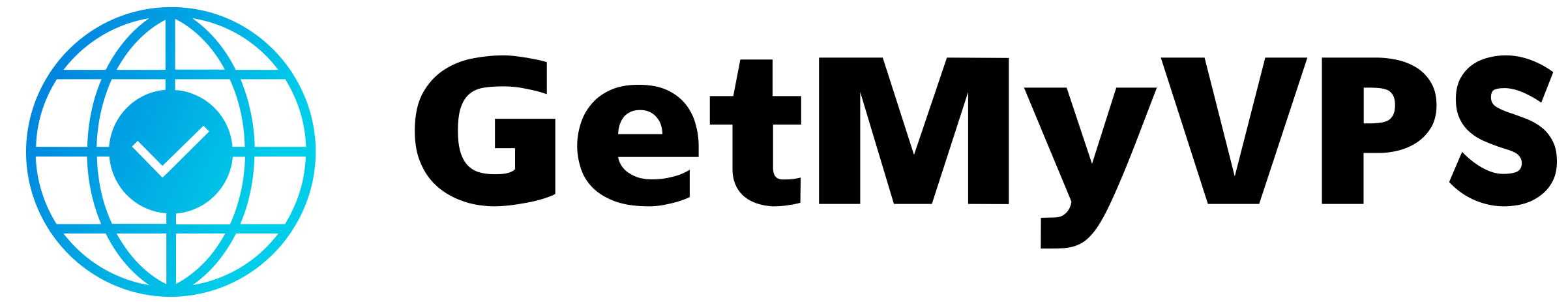
Leave a Reply