Website performance is a crucial factor that affects your website’s success and user satisfaction. A fast and reliable website can improve your SEO ranking, conversion rate, and customer retention. However, a slow and unstable website can drive away your visitors and harm your reputation.
One of the ways to optimize your website performance is to use web hosting tools. Web hosting tools are software or services that help you manage, monitor, and improve your web hosting account and website. They can help you with various aspects of website optimization, such as speed, security, usability, and analytics.
In this article, we will introduce you to some of the best web hosting tools that can help you optimize your website performance. We will also explain how to use them and what benefits they can offer.
1. Hostinger Web Hosting
The first and most important web hosting tool is your web hosting provider itself. Choosing a reputable and reliable web hosting provider can make a huge difference in your website performance, as it provides the foundation and infrastructure for your website.
Hostinger is one of the best web hosting providers that offers various features and benefits to optimize your website performance, such as:
- High uptime and speed: Hostinger guarantees a 99.9% uptime and uses the latest web hosting technology to ensure that your website is always online and accessible, and that it loads and runs fast and smoothly.
- Strong security and backup: Hostinger provides various security measures and tools to protect your website from hackers, malware, and other threats, such as SSL certificates, firewalls, malware scanning, and DDoS protection. Hostinger also offers regular and automatic backups, which can help you restore your website data in case of a disaster.
- 24/7 customer support: Hostinger offers 24/7 customer support, which can help you with any issues or questions you have regarding your web hosting account and website. Hostinger’s support team is responsive, helpful, and knowledgeable, and can assist you via live chat, email, or phone.
- Scalability and flexibility: Hostinger offers various web hosting plans and options, which can suit your website needs and budget. You can easily upgrade or downgrade your web hosting plan, or switch to a different web hosting service, such as shared, VPS, cloud, or WordPress hosting, if needed.
2. Google Analytics
Google Analytics is a web analytics tool that helps you track and measure your website performance and user behavior. It can help you answer questions such as:
- How many visitors does your website have?: Google Analytics can show you the number of visitors, sessions, page views, and bounce rate of your website, as well as the sources, channels, and devices that bring them to your website.
- What are your visitors doing on your website?: Google Analytics can show you the behavior, engagement, and actions of your visitors, such as the pages they visit, the time they spend, the links they click, and the goals they complete.
- Who are your visitors and what are they looking for?: Google Analytics can show you the demographics, interests, and preferences of your visitors, as well as the keywords, queries, and topics that they search for on your website or on search engines.
- How is your website performing and how can you improve it?: Google Analytics can show you the performance, speed, and quality of your website, as well as the issues, errors, and opportunities that you can fix or optimize.
You can use Google Analytics to optimize your website performance by:
- Identifying and fixing technical issues: Google Analytics can help you detect and diagnose technical issues that affect your website performance, such as slow loading pages, broken links, or server errors. You can use Google Analytics to find the root causes and solutions for these issues, and improve your website speed and reliability.
- Analyzing and improving user experience: Google Analytics can help you understand and improve user experience on your website, such as navigation, layout, design, or content. You can use Google Analytics to find out what your visitors like, dislike, or expect from your website, and enhance your website usability and satisfaction.
- Testing and experimenting with different strategies: Google Analytics can help you test and experiment with different strategies to optimize your website performance, such as SEO, marketing, or conversion. You can use Google Analytics to set up and run experiments, such as A/B testing, multivariate testing, or personalization, and measure and compare the results and outcomes.
3. PageSpeed Insights
PageSpeed Insights is a web performance tool that helps you analyze and optimize your website speed. It can help you answer questions such as:
- How fast is your website?: PageSpeed Insights can show you the speed score and loading time of your website, both on mobile and desktop devices. It can also show you the core web vitals, which are the key metrics that measure your website speed and user experience, such as largest contentful paint, first input delay, and cumulative layout shift.
- What are the factors that affect your website speed?: PageSpeed Insights can show you the factors that affect your website speed, such as server response time, render-blocking resources, image optimization, or browser caching. It can also show you the impact and priority of each factor on your website speed and user experience.
- How can you improve your website speed?: PageSpeed Insights can show you the suggestions and recommendations to improve your website speed, based on the factors that affect it. It can also show you the estimated savings and benefits of implementing each suggestion and recommendation.
You can use PageSpeed Insights to optimize your website speed by:
- Measuring and monitoring your website speed: PageSpeed Insights can help you measure and monitor your website speed, both on mobile and desktop devices, and across different regions and networks. You can use PageSpeed Insights to track and evaluate your website speed performance and user experience over time, and identify any changes or trends.
- Identifying and fixing speed issues: PageSpeed Insights can help you identify and fix speed issues that affect your website performance and user experience, such as slow server response, unoptimized images, or excessive JavaScript. You can use PageSpeed Insights to find and implement the best practices and solutions for these issues, and improve your website speed and reliability.
- Optimizing and enhancing your website speed: PageSpeed Insights can help you optimize and enhance your website speed, both on mobile and desktop devices, and for different audiences and scenarios. You can use PageSpeed Insights to find and apply the advanced techniques and tools for website speed optimization, such as CDN, compression, or minification, and boost your website speed and quality.
4. Yoast SEO
Yoast SEO is a WordPress plugin that helps you optimize your website for search engines. It can help you answer questions such as:
- How SEO-friendly is your website?: Yoast SEO can show you the SEO score and analysis of your website, as well as the readability, keyword, and social media optimization of your web pages and posts. It can also show you the SEO features and tools that you have enabled or disabled on your website, such as XML sitemaps, breadcrumbs, or schema markup.
- What are the factors that affect your website SEO?: Yoast SEO can show you the factors that affect your website SEO, such as title, meta description, URL, headings, content, images, or links. It can also show you the impact and importance of each factor on your website SEO and ranking.
- How can you improve your website SEO?: Yoast SEO can show you the suggestions and recommendations to improve your website SEO, based on the factors that affect it. It can also show you the examples and best practices of implementing each suggestion and recommendation.
You can use Yoast SEO to optimize your website SEO by:
- Measuring and monitoring your website SEO: Yoast SEO can help you measure and monitor your website SEO, both on-site and off-site, and across different search engines and platforms. You can use Yoast SEO to track and evaluate your website SEO performance and ranking over time, and identify any changes or opportunities.
- Identifying and fixing SEO issues: Yoast SEO can help you identify and fix SEO issues that affect your website performance and ranking, such as duplicate content, broken links, or missing tags. You can use Yoast SEO to find and implement the SEO standards and guidelines for these issues, and improve your website SEO and visibility.
- Optimizing and enhancing your website SEO: Yoast SEO can help you optimize and enhance your website SEO, both on-page and off-page, and for different keywords and topics. You can use Yoast SEO to find and apply the SEO strategies and techniques for website SEO optimization, such as keyword research, content creation, or link building, and boost your website SEO and traffic.
5. Hotjar
Hotjar is a user feedback and behavior analytics tool that helps you optimize your website usability and conversion. It can help you answer questions such as:
- How do users interact with your website?: Hotjar can show you the user behavior and interaction on your website, such as heatmaps, scroll maps, click maps, or move maps. It can also show you the user journeys and actions on your website, such as recordings, funnels, or forms.
- What do users think and feel about your website?: Hotjar can show you the user feedback and opinion on your website, such as surveys, polls, or feedback widgets. It can also show you the user satisfaction and loyalty on your website, such as net promoter score, or NPS.
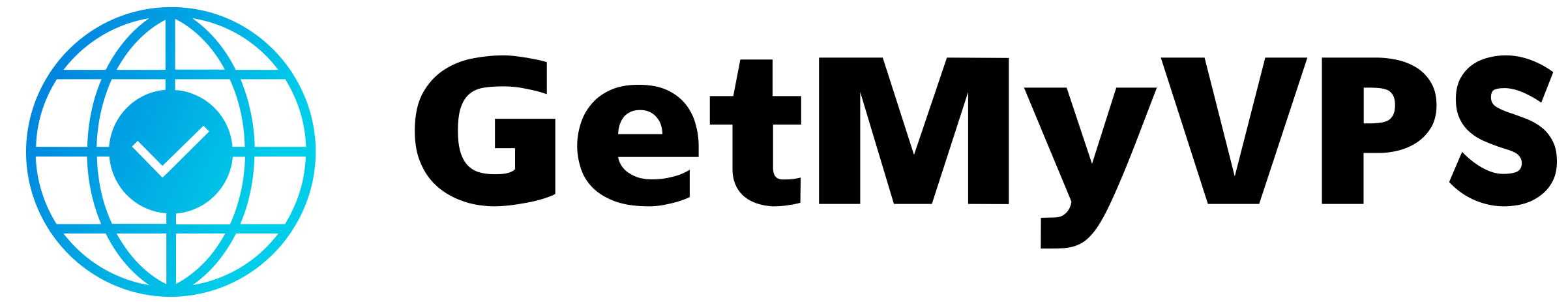

Leave a Reply