Creating a new WordPress website for news involves several steps, including setting up hosting, installing WordPress, choosing a theme, customizing the website, and adding necessary plugins. Here’s a detailed guide in 1500 words:
Step 1: Choose a Domain Name and Hosting
- Domain Name: Choose a domain name that reflects the theme or focus of your news website. Ensure it’s easy to remember, spell, and preferably includes keywords related to your niche.
- Hosting Provider: Select a reliable hosting provider that offers WordPress hosting. Consider factors such as uptime, speed, customer support, and pricing. Some popular options include Bluehost, SiteGround, and HostGator.
- Sign Up for Hosting: Go to your chosen hosting provider’s website and sign up for a hosting plan that meets your needs. Follow the instructions to complete the registration process and purchase your domain name if you haven’t already.
Step 2: Install WordPress
- Access Your Hosting Account: Log in to your hosting account dashboard. Depending on your hosting provider, you may have a control panel like cPanel or a custom dashboard.
- Install WordPress: Look for the option to install WordPress. Most hosting providers offer one-click installation tools like Softaculous or QuickInstall. Follow the prompts to install WordPress on your domain.
- Set Up WordPress: Once the installation is complete, you’ll receive login credentials for your WordPress admin panel. Access your WordPress dashboard by visiting yourdomain.com/wp-admin and log in using the provided credentials.
Step 3: Choose a Theme
- Access the Theme Directory: In the WordPress dashboard, navigate to Appearance > Themes. Here, you can browse through thousands of free and premium themes.
- Select a Theme: Choose a theme that suits the style and functionality you want for your news website. Look for features like responsive design, customization options, and compatibility with popular plugins.
- Install and Activate the Theme: Once you’ve found a theme you like, click the “Install” button, and then “Activate” to make it your website’s active theme.
Step 4: Customize Your Website
- Customize Site Identity: Go to Appearance > Customize to access the WordPress Customizer. Here, you can customize your site title, tagline, and upload a logo.
- Set Homepage and Blog Page: Under Customize > Homepage Settings, choose whether you want your homepage to display your latest posts or a static page. Create a new page for your blog if you choose to set a static homepage.
- Customize Colors and Fonts: Many themes allow you to customize colors, fonts, and other design elements. Explore the customization options available in your chosen theme to match your brand or desired aesthetic.
- Add Widgets and Menus: Use widgets to add elements like a search bar, categories, or social media links to your website’s sidebar or footer. Create custom menus to organize your site’s navigation.
Step 5: Install Essential Plugins
- SEO Plugin: Install an SEO plugin like Yoast SEO or Rank Math to optimize your news articles for search engines, improve your website’s visibility, and attract more visitors.
- Security Plugin: Protect your website from security threats by installing a security plugin like Wordfence or Sucuri Security. These plugins can help you monitor for malware, block malicious attacks, and strengthen your site’s defenses.
- Performance Optimization: Install a caching plugin like WP Super Cache or W3 Total Cache to improve your website’s speed and performance. Additionally, consider using a plugin like WP-Optimize to clean up your database and optimize your site’s loading times.
- Social Sharing: Make it easy for readers to share your news articles on social media by installing a social sharing plugin like Social Warfare or AddToAny.
- Analytics: Install Google Analytics or a similar analytics plugin to track your website’s traffic, user behavior, and performance. This data can help you make informed decisions about content and marketing strategies.
Step 6: Create Content
- Write News Articles: Start creating and publishing news articles on your WordPress website. Write engaging headlines, provide accurate information, and include multimedia elements like images and videos to enhance your articles.
- Organize Content: Use categories and tags to organize your news articles into topics or themes. This makes it easier for visitors to find relevant content and improves the overall navigation of your website.
- Publish Consistently: Maintain a regular publishing schedule to keep your audience engaged and coming back for more. Whether you publish daily, weekly, or monthly, consistency is key to building a loyal readership.
- Engage with Readers: Encourage interaction and feedback from your audience by enabling comments on your news articles. Respond to comments, answer questions, and foster a sense of community on your website.
Step 7: Monetize Your Website
- Advertising: Display advertisements on your website using ad networks like Google AdSense, Media.net, or direct partnerships with advertisers. Place ads strategically to maximize revenue without compromising the user experience.
- Affiliate Marketing: Promote products or services related to your news niche and earn commissions for referrals through affiliate marketing programs. Join affiliate networks like Amazon Associates or CJ Affiliate to find relevant products to promote.
- Subscription/Membership: Offer premium content, exclusive articles, or ad-free browsing as incentives for visitors to subscribe or become members of your website. Use membership plugins like MemberPress or Restrict Content Pro to manage subscriptions and access levels.
- Sponsorships and Partnerships: Collaborate with brands, organizations, or other publishers on sponsored content, sponsored articles, or partnerships that align with your news website’s audience and values.
Step 8: Maintain and Grow Your Website
- Regular Updates: Keep your WordPress core, themes, and plugins up to date to ensure security, performance, and compatibility with the latest features and technologies.
- Monitor Performance: Use tools like Google Analytics, Search Console, and performance monitoring plugins to track your website’s performance, identify areas for improvement, and measure the effectiveness of your strategies.
- Engage with Your Audience: Stay connected with your audience through social media, email newsletters, and other communication channels. Listen to their feedback, respond to their needs, and continuously strive to provide value through your news content.
- Experiment and Innovate: Don’t be afraid to try new ideas, experiment with different content formats, and innovate in your niche. Stay informed about industry trends, emerging technologies, and changes in audience preferences to stay ahead of the curve.
By following these steps, you can create a professional and engaging WordPress website for news that attracts visitors, delivers valuable content, and grows your audience over time
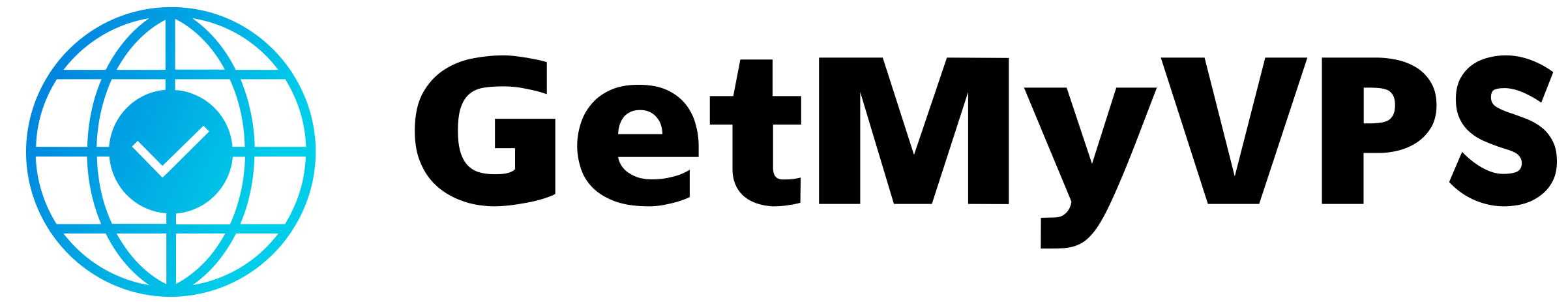



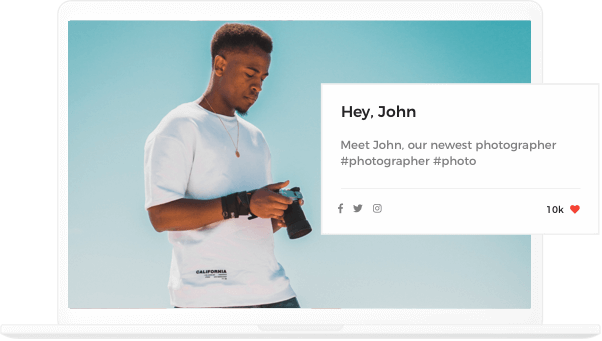
Leave a Reply