SSL certificates are digital certificates that encrypt and secure the communication between your website and your visitors. SSL certificates can help you protect your website from hackers, malware, and other threats, as well as improve your website reputation, ranking, and conversion. SSL certificates can also help you comply with the web standards and regulations, such as GDPR, PCI DSS, or HIPAA.
However, to install and use SSL certificates on your web hosting, you need to have a web hosting service that supports SSL certificates. Not all web hosting services offer SSL certificates, so you need to check if your web hosting provider has this feature, or look for a web hosting provider that does.
In this article, we will show you how to install and use SSL certificates on your web hosting service, using Bluehost as an example. Bluehost is one of the best web hosting providers that offers SSL certificates, along with various other features and benefits, such as high uptime and speed, strong security and backup, 24/7 customer support, scalability and flexibility, and more.
Step 1: Obtain an SSL Certificate
The first step to install and use SSL certificates on your web hosting is to obtain an SSL certificate. An SSL certificate is a file that contains the information and keys to encrypt and authenticate your website. You need to have an SSL certificate to enable SSL on your web hosting and website.
To obtain an SSL certificate, you have two options:
- Use a free SSL certificate: Some web hosting providers, such as Bluehost, offer free SSL certificates to their customers, usually from Let’s Encrypt, a non-profit organization that provides free SSL certificates to anyone who owns a domain name. If your web hosting provider offers this option, you can easily activate and install a free SSL certificate from your web hosting dashboard, without any cost or hassle.
- Purchase a paid SSL certificate: Some web hosting providers, such as Bluehost, also offer paid SSL certificates to their customers, usually from reputable SSL certificate providers, such as Comodo, Digicert, or GoDaddy. If your web hosting provider offers this option, you can easily purchase and install a paid SSL certificate from your web hosting dashboard, with some cost and benefits. Paid SSL certificates usually offer more features and guarantees than free SSL certificates, such as higher encryption levels, extended validation, warranty, and customer support.
Step 2: Install an SSL Certificate
The second step to install and use SSL certificates on your web hosting is to install an SSL certificate. Installing an SSL certificate means that you upload and activate the SSL certificate file on your web hosting server, and configure your web hosting settings to use the SSL certificate for your website.
To install an SSL certificate, you need to follow these steps:
- Log in to your web hosting account, and go to the web hosting dashboard. Click on My Sites, and select the site that you want to install an SSL certificate for.
- Click on Manage Site, and go to the Security tab. There, you will see the SSL Certificate section, where you can choose between a free SSL certificate or a paid SSL certificate, depending on your web hosting plan and preference.
- If you choose a free SSL certificate, you just need to click on the Free SSL Certificate button, and wait for the SSL certificate to be activated and installed on your web hosting server. You will see a confirmation message when the process is completed.
- If you choose a paid SSL certificate, you need to click on the Add SSL Certificate button, and follow the instructions to purchase and install the SSL certificate on your web hosting server. You will need to provide some information, such as your domain name, email address, and payment method, to complete the purchase and installation process.
Step 3: Use an SSL Certificate
The third and final step to install and use SSL certificates on your web hosting is to use an SSL certificate. Using an SSL certificate means that you enable and force SSL on your website, and make sure that your website visitors can access your website securely and smoothly.
To use an SSL certificate, you need to follow these steps:
- Log in to your web hosting account, and go to the web hosting dashboard. Click on My Sites, and select the site that you want to use an SSL certificate for.
- Click on Manage Site, and go to the Settings tab. There, you will see the SSL section, where you can enable and force SSL on your website.
- To enable SSL on your website, you just need to toggle the switch next to Enable SSL, and wait for the SSL to be enabled on your website. You will see a confirmation message when the process is completed.
- To force SSL on your website, you need to toggle the switch next to Force HTTPS Redirect, and wait for the SSL to be forced on your website. This means that your website will automatically redirect any HTTP requests to HTTPS, and ensure that your website visitors can only access your website securely. You will see a confirmation message when the process is completed.
Installing and using SSL certificates on your web hosting is a simple and effective way to secure and optimize your website for your visitors and search engines. By following these steps, you can install and use SSL certificates on your web hosting service, using Bluehost as an example, and enjoy the benefits of SSL certificates, such as encryption, authentication, reputation, ranking, and conversion.
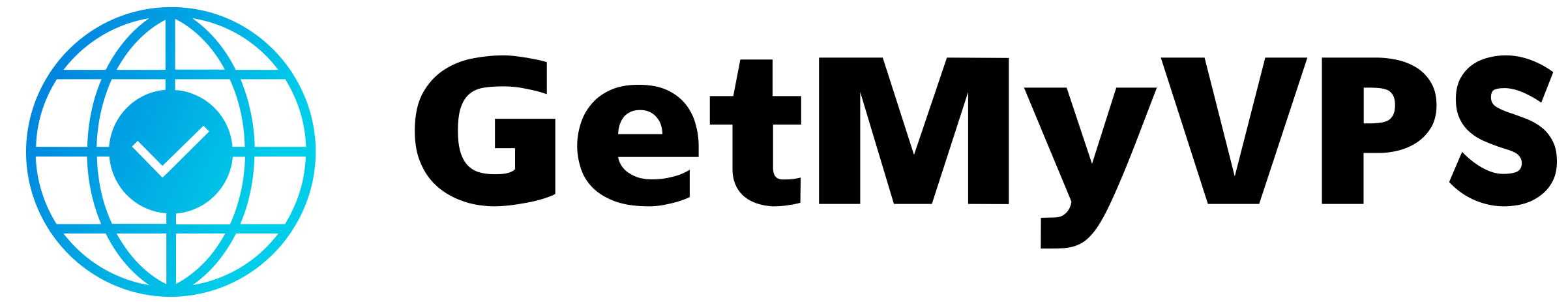
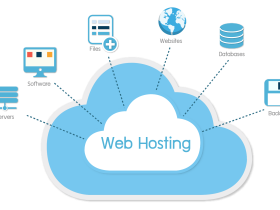



Leave a Reply